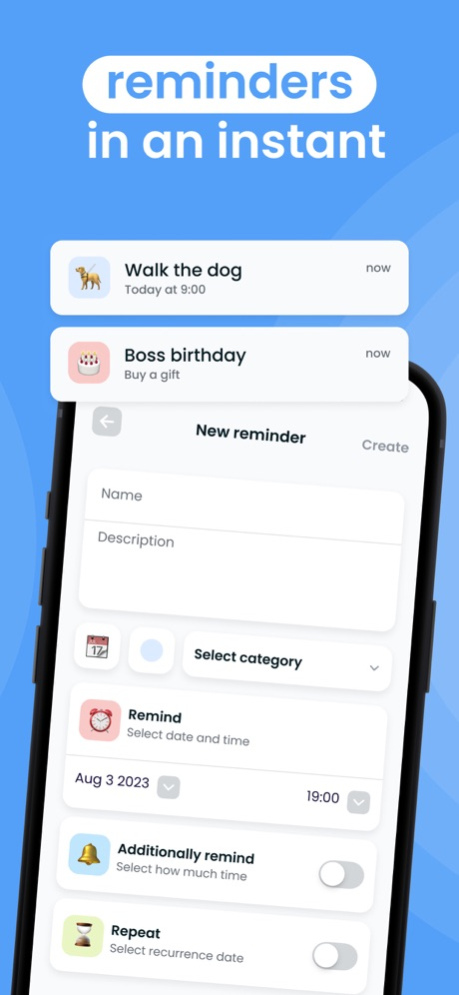Ticka: Daily Schedule Planner 1.1.8
Free Version
Publisher Description
Introducing Ticka App: Your All-in-One Solution for Daily Productivity
Are you tired of juggling multiple apps for managing your daily tasks, routines, and schedules? Look no further – we've created Ticka, the ultimate 3-in-1 mobile app that combines habit tracking, calendar management, and note-taking into one intuitive and streamlined interface.
Simplify Your Life with Ticka
Your Personal Daily Planner
With Ticka, you can seamlessly plan your day, week, and month with our comprehensive calendar and planner features. Say goodbye to scattered agendas and hello to a unified digital schedule. We understand that your daily life can be hectic, but with Ticka, staying organized has never been easier. Our weekly and daily views ensure you stay on top of your to-dos and goals.
Habit Tracker for a Better You
Incorporate healthy habits and routines effortlessly into your life with our integrated habit tracker. Whether you're looking to form a new habit, break an old one, or simply stay on track with your daily tasks, Ticka has you covered. This feature is especially helpful for those with ADHD or anyone seeking a more structured and focused lifestyle.
Never Miss a Thing with Custom Reminders
Stay on top of your game with custom reminders that suit your lifestyle. Whether it's an important meeting, a shopping list, or a daily goal, Ticka sends you notifications in advance to ensure you're always prepared. With Ticka, you'll never forget the little things that matter most.
Effortless Note-Taking
Capture your thoughts, ideas, and important information seamlessly with Ticka's note-taking feature. From typed notes to voice memos, our app accommodates your preferred method of recording. Plus, we've added emojis to make your notes more visually engaging – a simple touch that adds a touch of fun to your daily life.
Checklists for Ultimate Efficiency
Checklists are your secret weapon to enhanced productivity. Create task lists, shopping lists, or any list you need to keep your life running smoothly. Check off items as you go, and feel the satisfaction of getting things done.
A Clean and Intuitive Interface
We've designed Ticka with a simple, clean, and user-friendly interface. We believe that a clutter-free design enhances your focus and makes it easier to navigate your tasks and notes. With Ticka, it's all about efficiency and ease of use.
Download Ticka now and embark on a more organized, efficient, and productive daily journey. Your new and improved routine is just a click away.
Apple Terms of Use: https://www.apple.com/legal/internet-services/itunes/dev/stdeula/
Privacy Policy: https://remindse.app/terms-of-use.txt
Apr 11, 2024
Version 1.1.8
Critical errors have been fixed.
About Ticka: Daily Schedule Planner
Ticka: Daily Schedule Planner is a free app for iOS published in the Office Suites & Tools list of apps, part of Business.
The company that develops Ticka: Daily Schedule Planner is Maxym Naryzhniy. The latest version released by its developer is 1.1.8.
To install Ticka: Daily Schedule Planner on your iOS device, just click the green Continue To App button above to start the installation process. The app is listed on our website since 2024-04-11 and was downloaded 1 times. We have already checked if the download link is safe, however for your own protection we recommend that you scan the downloaded app with your antivirus. Your antivirus may detect the Ticka: Daily Schedule Planner as malware if the download link is broken.
How to install Ticka: Daily Schedule Planner on your iOS device:
- Click on the Continue To App button on our website. This will redirect you to the App Store.
- Once the Ticka: Daily Schedule Planner is shown in the iTunes listing of your iOS device, you can start its download and installation. Tap on the GET button to the right of the app to start downloading it.
- If you are not logged-in the iOS appstore app, you'll be prompted for your your Apple ID and/or password.
- After Ticka: Daily Schedule Planner is downloaded, you'll see an INSTALL button to the right. Tap on it to start the actual installation of the iOS app.
- Once installation is finished you can tap on the OPEN button to start it. Its icon will also be added to your device home screen.